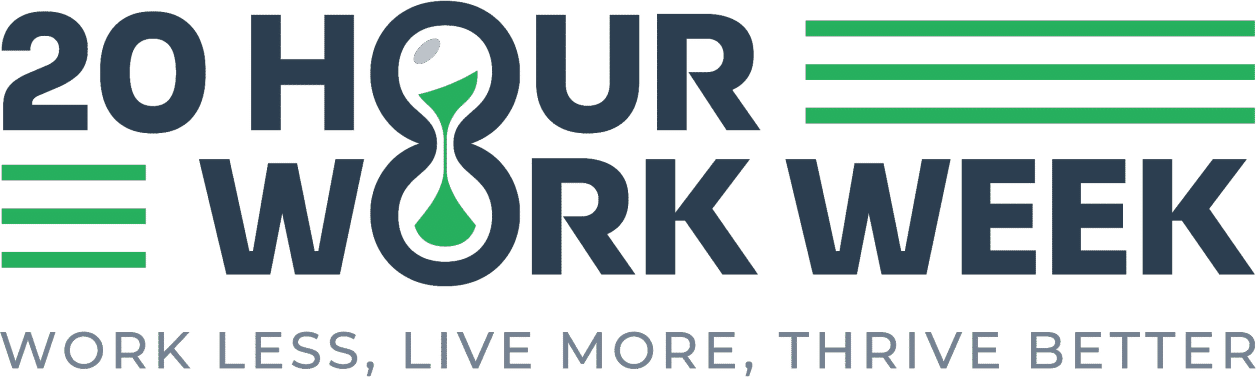The Productivity Tools Audit Checklist sparks a critical evaluation of digital workspaces. An effective tools audit involves completing a thorough assessment with strategic recommendations. There is a stronger feeling of urgency to optimize the digital toolkit for maximum efficiency.
People are more attentive when they clearly see their tools’ capabilities and limitations. Identifying essential software and redundant applications prevents digital clutter and helps improve workflow efficiency. This results in streamlined processes and enjoying a more organized digital environment.
When companies let employees participate in tool audits, they help create a more tech-savvy and resourceful team. This can lead to the innovative use of existing tools and the identification of new productivity-enhancing solutions.
The Productivity Tools Audit Checklist encourages employees to handle their digital resources differently. It also shapes them to assess tool effectiveness and integration critically. They find new ways to leverage technology, ensuring important work is supported by the right tools without unnecessary complexity.
When companies help employees focus on high-impact tools and reduce software bloat can lead to significant efficiency gains. Digital resources are used better, and work is executed more efficiently across various platforms.
The checklist drives employees to focus more on essential productivity software. They are more likely to eliminate underutilized or ineffective tools, leading to a more streamlined and powerful digital ecosystem.
Task Management
- Current tool: __________
- Does it allow easy task prioritization?
- Can you categorize tasks effectively?
- Does it integrate with your calendar?
- Is it accessible across all your devices?
- Action: Keep / Replace with: ________
Time Tracking
- Current tool: ________
- Does it automatically track computer usage?
- Can you easily start/stop timers for tasks?
- Does it provide insightful reports?
- Is it user-friendly and non-intrusive?
- Action: Keep / Replace with: ________
Communication
- Current tool(s): ________
- Do they support both real-time and asynchronous communication?
- Can you easily organize conversations by project/topic?
- Do they integrate with your other tools?
- Are notifications customizable to minimize distractions?
- Action: Keep / Replace with: _________
File Storage and Sharing
- Current tool: _________
- Is it easily accessible from all devices?
- Does it support real-time collaboration?
- Is the storage space sufficient?
- Are the sharing and permission settings adequate?
- Action: Keep / Replace with: __________
Note-Taking and Information Management
- Current tool: ________
- Can you easily organize and search notes?
- Does it support various content types (text, images, files)?
- Is it accessible across all your devices?
- Does it integrate with your other tools?
- Action: Keep / Replace with: __________
Automation
- Current tool(s): ________
- Have you identified repetitive tasks that could be automated?
- Does your current tool integrate with your essential apps?
- Is it user-friendly for creating and modifying workflows?
- Action: Keep / Replace with: ________
Calendar and Scheduling
- Current tool: ________
- Does it integrate with your task management system?
- Can you easily schedule focused work blocks?
- Does it support time zone management (if needed)?
- Is it accessible and synced across all devices?
- Action: Keep / Replace with: ________
Email Management
- Current tool: _________
- Does it support email batching or scheduling?
- Can you easily sort and filter emails?
- Does it integrate with your task management system?
- Action: Keep / Replace with: ________
After completing this audit, identify the top 3 tools that need improvement or replacement to optimize your 20-hour work week.